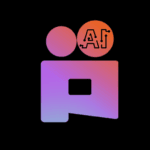Kling AI
Description
What Kling AI Offers for Today’s Visual Creators
Kling AI is redefining how mobile users bring static images to life by turning them into smooth, high-quality video clips using artificial intelligence. In a content-heavy digital world, creators are constantly looking for tools that balance speed, simplicity, and visual impact. Kling AI fills this gap by offering a mobile-first solution that doesn’t require technical skills or professional editing experience. With just a few taps, users can animate photos into short videos that simulate real motion, making it ideal for social media, marketing, education, or digital storytelling. Its ability to generate cinematic transitions directly on a smartphone gives creators more freedom to produce engaging visual content quickly, without relying on traditional software or hardware-heavy setups.
Turning Static Photos Into Short Cinematic Videos
The app uses advanced AI models to convert still images into visually dynamic video clips, typically lasting up to two minutes. By analyzing the spatial details in a photo, the app intelligently simulates motion—such as background shifts, object movement, or smooth zooms—creating the illusion of real-life action. This transformation isn’t just visual flair; it allows users to tell more compelling stories without needing live footage. Whether for a product highlight, personal memory, or digital presentation, Kling AI helps turn flat images into moving visuals that feel natural and cinematic, making creative output more captivating and impactful.
Performance Highlights: Video Quality, Speed, and Ease of Use
Kling AI APK delivers a seamless blend of performance and accessibility, making it a reliable tool for creators who value both speed and quality. Its technical capabilities are designed to support high-end output while remaining easy for anyone to use, even without editing experience. Here’s how it stands out:
- High-Definition Output: Supports video rendering in 1080p at 30 frames per second, ensuring professional-looking results suitable for social media or presentations.
- Fast Processing Time: AI-powered rendering allows videos to be generated in minutes, significantly reducing production delays.
- User-Friendly Interface: Clean layout and intuitive navigation make the app accessible to beginners while offering flexibility for advanced users.
- Low Resource Consumption: Runs smoothly on most modern Android devices without requiring excessive memory or processing power.
- Automated Animation Tools: AI handles complex motion simulation, removing the need for manual editing or timeline adjustments.
This combination of efficiency and visual quality makes Kling AI a practical solution for everyday creators.
Advantages Compared to Traditional Video Editing Apps
Kling AI offers a refreshing alternative to conventional video editing tools by focusing on automation, simplicity, and mobility. Unlike traditional editors that often require technical know-how, time-consuming manual edits, or desktop software, the app streamlines the entire process on a mobile device. Users can create motion-rich videos from still images without dealing with timelines, layers, or complex transitions.
It’s ideal for quick content creation, especially for platforms like Instagram Reels or YouTube Shorts. While traditional tools offer deep customization, the app shines in speed, accessibility, and intelligent automation. For users who prioritize efficiency and ease over intricate editing control, it delivers a smarter and more flexible approach to visual storytelling.
Final Thoughts and Getting the Most Out of Kling AI
Kling AI simplifies the video creation process by turning static images into cinematic animations with minimal effort. For users who want fast, polished results without learning complex software, it’s a powerful mobile tool that fits modern content needs. To get the best results, start with high-resolution images, experiment with motion styles, and keep clips under two minutes for optimal clarity. Whether you’re posting online, building a digital portfolio, or sharing memories, Kling AI helps your visuals stand out. Try using it for quick marketing videos, creative reels, or animated presentations to bring more motion into your content.
Frequently Asked Questions (FAQ) About Kling AI
Do I need video editing experience to use Kling AI?
No, Kling AI is beginner-friendly. The app automates complex processes like motion simulation and frame transitions, allowing anyone to create high-quality videos without prior editing skills.
What devices support Kling AI?
Kling AI is currently available for Android devices. It’s optimized to run smoothly on most modern smartphones without requiring high-end hardware.
How long can the videos be?
The app supports video generation up to two minutes in length, with a smooth playback rate of 30 frames per second in full HD (1080p) resolution.