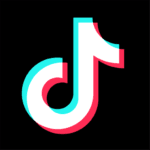invideo AI
Description
Introduction to Invideo AI
The demand for fast, visually compelling content is transforming the way individuals and businesses communicate online. With video emerging as the dominant format across platforms like Instagram, YouTube, TikTok, and LinkedIn, the pressure to create high-quality content consistently is real. Enter Invideo AI, an AI-powered video creation tool designed to simplify and speed up the entire production process. Whether you’re a marketer, educator, influencer, or small business owner, this tool helps you turn ideas into polished videos with minimal time and effort.
Why Fast Video Production Matters in Digital Communication
Video content dominates digital engagement, but it often comes with a cost: time, budget, and skill. Traditional editing software can be complex and slow, requiring either technical knowledge or professional editors. For creators and brands who need to post regularly—sometimes daily—the production burden can limit creativity and responsiveness.
Timely content matters. A marketing team launching a flash sale or an educator responding to a trending topic needs to act fast. That’s where automation tools like Invideo AI change the game, making it possible to draft, edit, and publish videos in a fraction of the usual time.
Core Functions That Define Invideo AI’s Workflow
Features That Drive Simplicity and Efficiency
Invideo AI stands out for its ability to turn simple prompts into structured video content. Users can input a topic or text, and the app generates a full video complete with scenes, stock footage, subtitles, and narration. Here are the standout capabilities:
- Text-to-video automation: Generate scripts and scenes based on your input, saving hours of writing and planning.
- Voiceover generation: Use built-in AI voices or clone your own to match your brand’s tone.
- Stock media integration: Access millions of stock videos, images, and music tracks selected through AI search to match your theme.
- Scene sequencing and subtitles: Automatically match visual transitions to narration and add readable subtitles.
These features aim to simplify the creation of explainer videos, tutorials, promos, and reels without compromising quality.
Who Can Benefit Most From This AI Video Tool?
Invideo AI APK serves a wide range of users by focusing on automation without sacrificing creative control. Its most valuable benefits emerge in the following user segments:
- Marketers can quickly create product videos, campaign ads, and short reels for social media without needing design teams.
- Educators find it useful for generating lecture videos or quick learning modules based on lesson plans or scripts.
- Small business owners often need video content for promotions, testimonials, or announcements—this tool makes that process feasible even without prior experience.
- Influencers and content creators rely on engaging video to stay relevant. Invideo AI makes it easier to post frequently with branded, polished content.
Each of these users benefits from speed, scalability, and accessibility, allowing them to focus more on strategy and messaging.
Customization Options That Help Maintain Brand Identity
While automation is the core strength of the app, customization ensures that content doesn’t feel generic. Invideo AI APK includes flexible tools to align each video with a brand’s unique look and tone.
- Voiceover cloning helps creators retain a personal touch even when they don’t have time to record.
- Scene editor allows users to reorder, shorten, or delete scenes to improve pacing or focus.
- Media personalization lets users insert logos, taglines, intros, or outros to match existing branding.
- Creative mood setting through control over background music, transitions, and subtitle style.
For content creators managing multiple platforms or clients, these options ensure consistency without increasing complexity.
Comparing Invideo AI with Traditional Editing Software
Advantages and Considerations
A major reason users are drawn to Invideo AI is how it contrasts with traditional software like Adobe Premiere Pro, Final Cut Pro, or Canva Video. Here’s how they compare:
Advantages:
- Faster Production: AI scripting and voiceover tools cut editing time drastically.
- Lower Barrier to Entry: No need for design or video editing experience.
- Built-in Assets: Access to stock libraries avoids the need for separate subscriptions.
- Mobile-Friendly: Designed for quick editing on the go.
Considerations:
- Less Manual Control: While powerful, the AI doesn’t offer the frame-by-frame control of professional tools.
- AI Accuracy: Sometimes generated scripts or media choices may require revision for tone or precision.
For users who prioritize efficiency and ease over granular control, the benefits typically outweigh these tradeoffs.
User Experience and Accessibility Across Devices
Invideo AI’s interface is designed to suit creators on various platforms. The app is available for Android devices and also functions through browser and desktop environments. Its simplified layout supports fast onboarding, with most users able to generate their first video in under 30 minutes.
Key usability highlights include:
- Cloud sync between devices.
- Responsive design for mobile users who need to edit while commuting or traveling.
- Template organization by category, such as explainer, social, business, and personal.
Users with limited technical background have reported success with the platform due to its clean layout and helpful guidance features.
Final Thoughts and Practical Next Steps
For anyone trying to keep up with the growing demand for consistent, impactful video content, Invideo AI offers a modern solution. It addresses the core challenges of time, skill, and cost with smart automation, while still allowing creative input where it matters most.
The app makes it easy to test and refine your message, launch campaigns quickly, or build an ongoing content strategy. Those unsure of where to start can try creating a sample video based on a blog post, customer story, or idea draft. Comparing it with a manually produced video will show the time and effort saved.
If you’re a content creator, small business owner, or marketing professional looking to scale up your video output without the usual production hurdles, now might be the time to give AI-powered tools like this one a closer look. Consider testing its capabilities, exploring its customization features, and measuring how much faster it helps you deliver value to your audience.