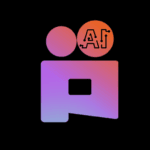Crafto
Description
Introduction to Crafto and Its Core Purpose
Sometimes, all it takes is the right image paired with the right words to say what you mean — without saying a word. That’s exactly where Crafto steps in. This mobile app isn’t just a tool; it’s a creative shortcut for anyone who wants to turn everyday thoughts into something worth sharing.
At its core, Crafto helps you design custom quote images, personalized statuses, and visual messages, all from your phone — no design background required, no complicated tools, and definitely no blank-canvas anxiety. Whether you’re posting to inspire, express, or just update your mood, Crafto APK got ready-made templates and intuitive design features that make the process feel effortless.
Who Can Benefit Most from Crafto?
Crafto wasn’t built for designers — it was built for real people who want to look like designers without needing the skills or the software.
If you’re a content creator—whether you’re on Instagram, WhatsApp, or Facebook—you know how important it is to post consistently with visuals that match your voice. This app makes that process feel like second nature. Just scroll, tap, tweak the text, and you’re done.
If you’re a small business owner or run your own hustle, Crafto APK gives you the freedom to create professional-looking posts that promote your products or services in a visually engaging way. Think festival greetings, flash sales, thank-you quotes — all formatted for instant sharing, all without paying a designer.
And for everyday users who love to share daily thoughts, motivational messages, or poetic quotes with friends and family, this app is the digital equivalent of carrying a mini design studio in your pocket. No Photoshop, no Canva complexity — just ready-to-go templates waiting for your personal touch.
Creative Tools That Simplify Visual Content Design
Quote Templates and Typography
The app hands you a massive collection of pre-made quote layouts, neatly categorized by mood and message — from love, attitude, and friendship, to festivals, gratitude, and daily motivation. You’re not starting from scratch here. Just choose the vibe you want, and Crafto gives you the canvas.
Then comes the real fun — fonts. Bold, handwritten, modern, classic — there’s a whole world of typography built in, and every word you add feels like it was meant to be there. It’s not just about what you say, it’s how it looks when you say it.
Photo-Based Status and Backgrounds
One of Crafto’s standout features is the ability to combine your own photos with its curated backgrounds. Whether it’s a candid selfie, a product shot, or just a sunset you snapped last week, Crafto lets you blend personal images with beautiful overlays, gradients, and filters that feel current and curated.
If you’re not using your own pictures, no problem — there’s a rich library of built-in backgrounds, organized by theme and tone. Calm pastels, vibrant celebrations, soft bokeh, bold abstracts — every backdrop feels like it came out of a digital artbook.
Save, Organize, and Share with Ease
You’ve made the perfect post. Now what? Crafto makes the next steps effortless.
You can save your favorite templates to use again later, so you’re not reinventing the wheel every time. Just tweak, repost, done.
Want to send it to friends? Share directly to WhatsApp, Instagram Stories, or Facebook in one tap. No need to crop or resize — Crafto does the formatting for you.
Prefer to keep it offline? You can download your creations in high quality and store them in your gallery. Everything about the workflow is built to help you create quickly, edit smartly, and share beautifully — all from your phone.
Final Thoughts
If you’re looking for a quick, hassle-free way to create eye-catching quote images or daily status posts, Crafto is definitely worth trying. It’s built for anyone who wants stylish, scroll-stopping content—without needing a design degree. Whether you’re a content creator, a small business owner, or just someone who loves to share thoughtful visuals, Crafto APK makes it easy. Give it a spin, see how it fits your creative flow, and don’t hesitate to share your feedback. The best way to know if it works for you is to try it with your own words, your own style.